Posting Links on Pattern Review
Some folks find it challenging to post links on Pattern Review. Since I spend so much time there I thought I'd do a bit of a tutorial to help those who like visuals. Hopefully this doesn't make it even more confusing! lol
First you need to get the address for where you want to link to. I had been looking at sewing videos on Youtube so I am using that in this example. Go to that page and copy the address information from the bar at the top of the page.
Next go to your Pattern Review page where you are posting your message. Click on the http:// button.
Then paste the address into the window that opens up, being sure to remove the http:// that is already in the box. One thing that messes some people up is that they don't remove the http:// that is already in the box when they paste in their address which leaves the address with two sets of http:// at the beginning and will end up with a "broken link"; the link won't work. There needs to be one and only one http:// at the beginning of the address.
Now that the address is copied into the box you can click on "OK". Another window will appear with "My Webpage" in it. You can type over "My Webpage" with whatever you want to call your link. Or you can leave it as is if that's what you want to call it. Click on "OK".
Now your screen will look something like this. I changed "My Webpage" to "Example Link" in the above step, and you can see that below at the end of the coding that appears in the box where you type your message.
And there you have it. I hope that helps!
First you need to get the address for where you want to link to. I had been looking at sewing videos on Youtube so I am using that in this example. Go to that page and copy the address information from the bar at the top of the page.
Next go to your Pattern Review page where you are posting your message. Click on the http:// button.
Then paste the address into the window that opens up, being sure to remove the http:// that is already in the box. One thing that messes some people up is that they don't remove the http:// that is already in the box when they paste in their address which leaves the address with two sets of http:// at the beginning and will end up with a "broken link"; the link won't work. There needs to be one and only one http:// at the beginning of the address.
Now that the address is copied into the box you can click on "OK". Another window will appear with "My Webpage" in it. You can type over "My Webpage" with whatever you want to call your link. Or you can leave it as is if that's what you want to call it. Click on "OK".
Now your screen will look something like this. I changed "My Webpage" to "Example Link" in the above step, and you can see that below at the end of the coding that appears in the box where you type your message.
And there you have it. I hope that helps!
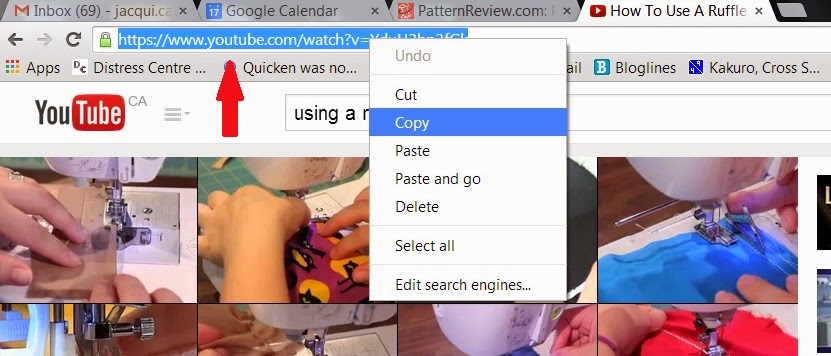






Comments